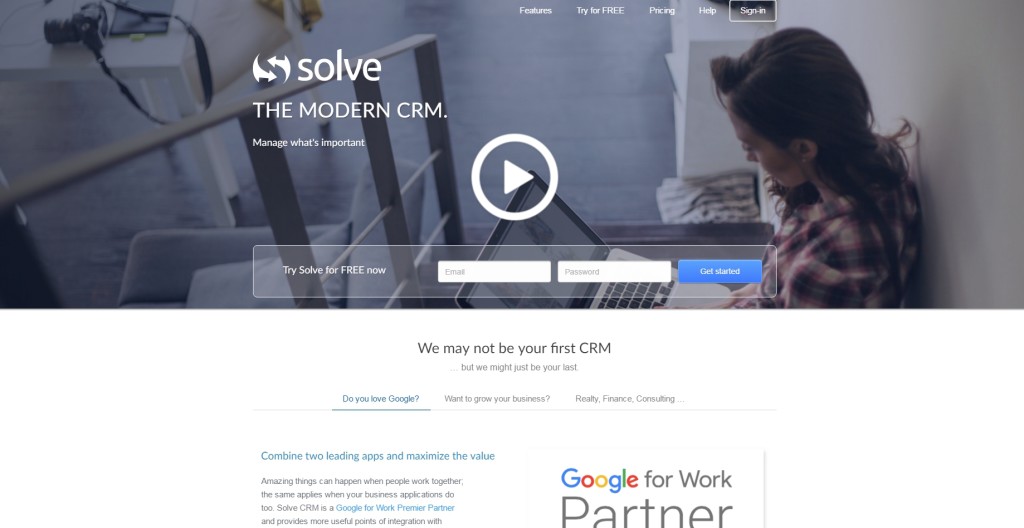Connecting the Dots with Solve CRM
When working in any business it’s a good idea to keep track of your client or customer information. That leads to several questions: What information do you want to capture? Where do you get it from? And what do you want to do with it?
Many CRM systems track contacts with your clients, as well as leads and time to convert leads into clients. Others support project management, integrate with accounting systems, or offer a ticketing system to manage client queries. All the choices out there can make selecting a Customer Relations Management (CRM) system a difficult task. You have to determine the key functionality you need in your CRM, so you can narrow down your choices.
We started by defining our key requirements. These included integration with Xero (the web-based accounting package we use in-house), the tools offered for managing projects and workflow, and how customizable it was. From this, we made a list of possible options – and then started reviewing and testing. We did dry runs, webinars, information calls, and consulted with friends and other business owners and more. After all our research, and lots of testing before going live – we decided to go with Solve 360.
Solve 360 is a user-friendly web-based database that keeps all of our important non-confidential client information in one place. Here’s a Top 5 list of what we love most about our Solve CRM.
1) Easy to tailor – You can use templates to automate activities and document information you want to keep in your client records. You can customize these templates and add new fields to capture the data YOU want to track. You can also tag records so they are easy to find in the system – and use tags to unlock more functionality. For example, if we tag a client as “retail”, this unlocks a field to record the POS system they use. This means each client record contains only the information you need, once you’ve selected some initial tags.
2) Ease to use – Solve is a Google for Work Premier Partner so everything looks very Google-esque (see tagging, above). If you use Google and/or Gmail you will find it very familiar.
3) Integration – For us, it was very important to integrate our accounting system, Xero, with Solve. We can link the client records across the two, so we can see a snapshot of the client’s Xero record right in their client file in Solve – recent invoices, unpaid bills. It’s great to see this live when we’re speaking to them. It also integrates with Gmail and can pull your calendar and email items into the client record, which is great when tracking contact with that client. So far, we’re only using the calendar/task functions as we’ve only just moved our email from Outlook to Gmail, and are still getting used to Gmail. Baby steps
4) Reports from Google Sheets – I really love this feature because I run reports for our Monday morning team meeting each week. It’s great – I set up a report pulling details from our Solve records ONCE – and then each week I just refresh the report and all the current data in Solve is pulled into my Google Sheet from across multiple client records. It makes running my reports a breeze. I can also download the Google Sheet Report into an Excel file and work with the data even further, and this way I can save my report to see how things progress week to week. We use reports to track things like when we received info from a client, whose desk the file is sitting on, and what information we’re waiting for. Great for tax season when you’re juggling hundreds of files.
5) Access anywhere, anytime, any device – We can access and update our client data whenever and where ever we need to. It keeps all of our staff up-to-speed on client/project details and keeps us moving forward with anything we are working on.
There are so many other great features of Solve CRM. I encourage you to check out their website (https://solve360.com/) for more information. You can take it for a test drive (free 14 day trial) which is a great way to determine if it’s the right fit for your needs. If you do decide to try it – I’d love to hear your thoughts. Happy CRM hunting!
~Danielle Ramsten