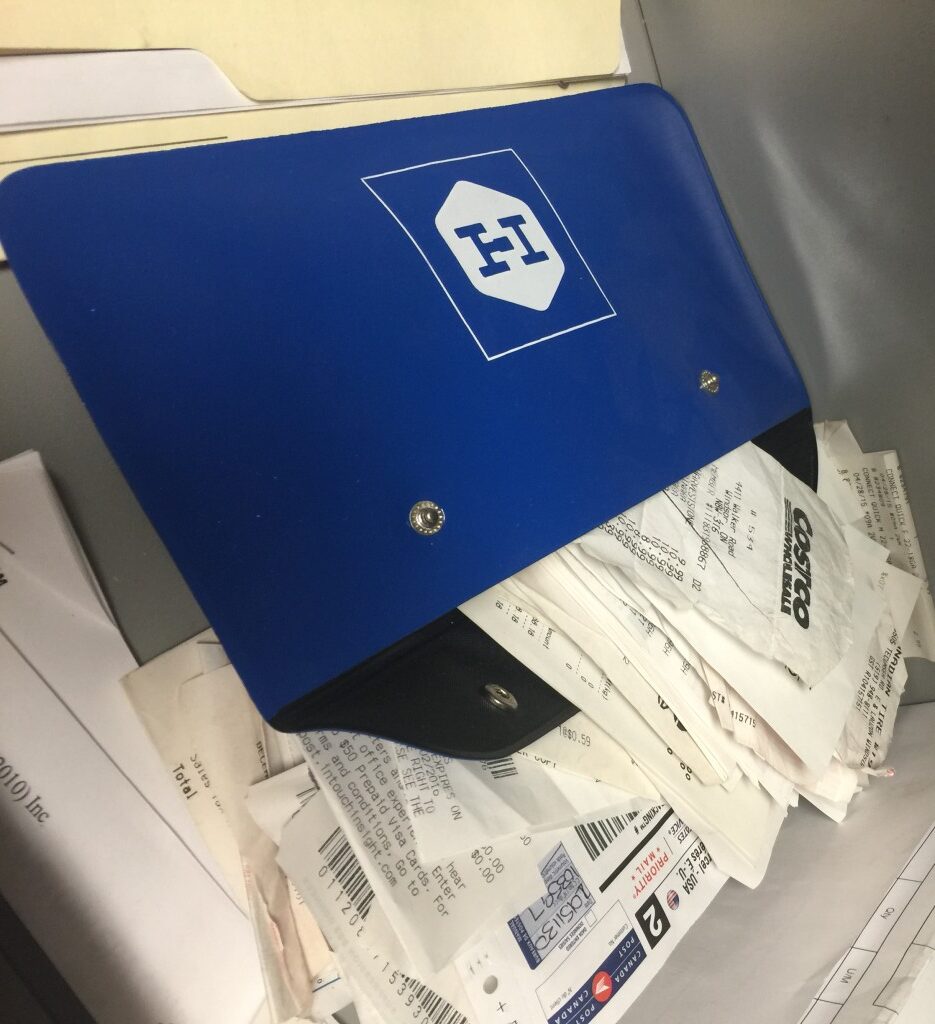Your Life and Business in the Cloud – Receipt Bank
Let’s say you are a business owner and on a daily basis you are dealing with everything from hiring employees to taking out the garbage. On a scale of 1 to 10 doing your bookkeeping is somewhere closer to a 1 than a 10. You always intend to get to it but the mountain of paper keeps growing, and the bigger it grows the more you avoid it. Besides you’ve got money in the bank so there’s nothing to worry about at this point. You’ll deal with it tomorrow. Would it surprise you to hear you are not alone in feeling this way? That is where Receipt Bank comes in….
Do you have a smart phone? Can you take a photo? What if I told you that if you can do that I can make your bookkeeping fun? I know you don’t believe me but bear with me -I promise to make it worth your while. Here I’m taking a photo of a business receipt that needs to go into my accounting system.
In it goes to Receipt Bank and that’s where the magic happens. Over the next few hours the Receipt Bank minions work to pull all the important information from my receipt so I don’t have to. That includes the vendor name, the date, the amount, the HST I paid and if possible how I paid. They also keep the photo attached to all of that, so that when I push the data across to my accounting system I’ll always have the photo. It keeps me organized and frees me from having that feeling of being overwhelmed by paper.
In Xero the transaction from Receipt Bank creates a Bill that looks like this:
And the photo is still attached!
Receipt Bank has several ways to upload receipts including via email, the smart phone app and drag and drop uploading. This is a huge time saver in multiple ways.
For vendors that we deal with on a regular basis instead of having them send invoices to my regular email I get them to send it directly to my Receipt Bank email address. Then it’s waiting in my bills to pay in Xero (my cloud accounting system) and I didn’t do a thing! For bills from companies like Apple and Amazon that come in via email I just forward them on to Receipt Bank and then file them in a receipts folder on my email. No need to ever print them out. There’s also a drag and drop uploader if you’ve got a lot of receipts sitting on your computer that you want to upload. It feels just like uploading photos to Shutterfly.
Receipt Bank has fantastic integrations with Xero and Quickbooks online. If you want to you can also export the data from Receipt Bank to a .csv so you can use it in Excel. There’s also an option to export the full receipts to .pdf. If you did this each month you could have one .pdf file for your receipts each month, alternatively you could sort it by vendor and have one file per vendor for the entire year -lots of options here. I love lots of apps but many, although they seem cool to begin with are time consuming to use. That’s definitely not the case here.
For our clients using Receipt Bank we setup vendor rules so that Receipt Bank knows that a receipt from Staples is going to go to the office expense bucket in their accounting system. We also make sure that Xero and Receipt Bank are talking to each other properly. We like to give Receipt Bank the last four digits of your business debit and credit cards. This is extremely useful because Receipt Bank will look for the payment method and if it sees any of those numbers then it knows exactly how you paid for something. Then it knows which bank account to allocate it to in Xero or QuickBooks and you can easily match it to the line coming in on your bank feed. Small business is increasingly run on smart phones and tablets.
Small business accounting is frequently done at 11pm at night with a glass of wine in hand (it makes it much more enjoyable). Receipt Bank allows you to reduce the amount of time you spend on your bookkeeping so you can focus on your business and have the information you need at the touch of a button. It’s a game changer and truly makes bookkeeping fun!
~Allison